If you tried to cancelled backup jobs from NBU GUI but the next stream still keep spawned a new job (in a case where many Database in one server). This process call dbbackex.exe on the MS SQL Client will still be listed as running in Task Manager. If several MS SQL backups have failed, an identical number of dbbackex.exe instances will be listed in Task Manager. These can safely be killed. The reason for the hang is that the error message returned by the SQL Server is not being handled by dbbackex.exe and this process dbbackex.exe can be killed if the MS-SQL backup job wont killed.
The correct behavior in such a situation is that dbbackex.exe should skip the database and continue to back up the remaining databases
More details on DBBACKEX.exe Taken from NBU for MS-SQL Server admin Guide.
■ The NetBackup for SQL Server GUI (dbbackup.exe) allows you to browse for
SQL Server objects, normally, databases, filegroups, and database files.
dbbackup.exe invokes dbbackmain.dll (8) for accessing the SQL Server
master database. NetBackup for SQL Server accesses information about SQL
Server using ODBC.
■ The NetBackup for SQL Server GUI (dbbackup.exe) also allows you to browse
for SQL backup images. The NetBackup catalog contains the images you can
browse. To access the contents of the catalog the GUI invokes
dbbackmain.dll, which uses VxBSA function calls to access the NetBackup
Server database manager.
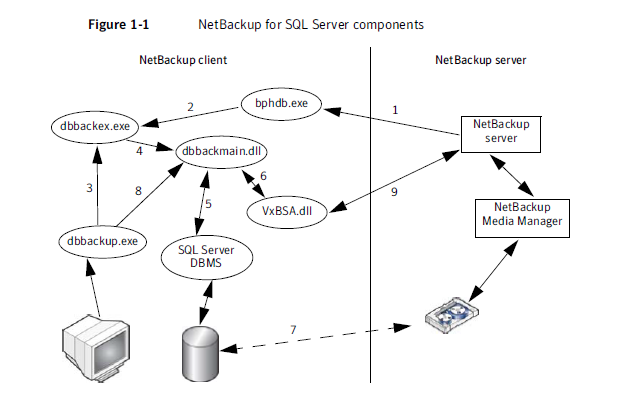

0 comments:
Post a Comment