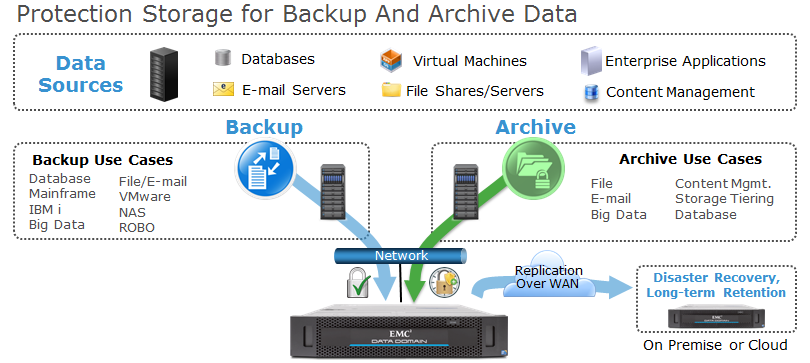Here is the other way round.
1. Check this file : C:\Windows\Panther\setupact.log

2.Launch Control panel - Administrative tools - Computer management
Check Disk management tab. You should have EFI Encrypted partition (around 100mb). Also, when you right-click your HDD, on the Volumes tab you should see GPT partitioning, (not legacy MBR).
The GPT is part of UEFI package